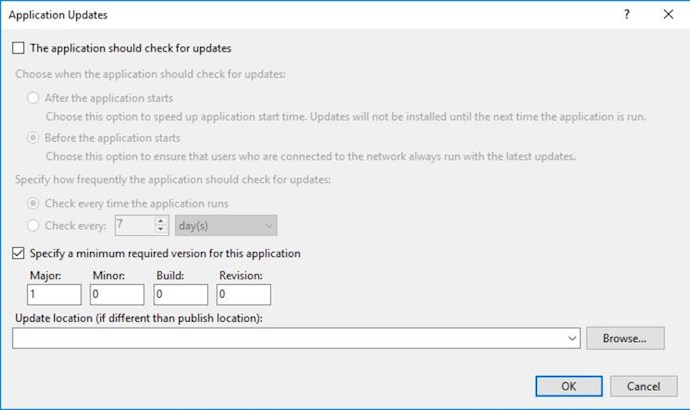DerekMaciak
posted this
29 January 2016
When you publish a WPF Click-Once installation, you have the option to set the Minimum Required Version on the Application Updates Dialog.
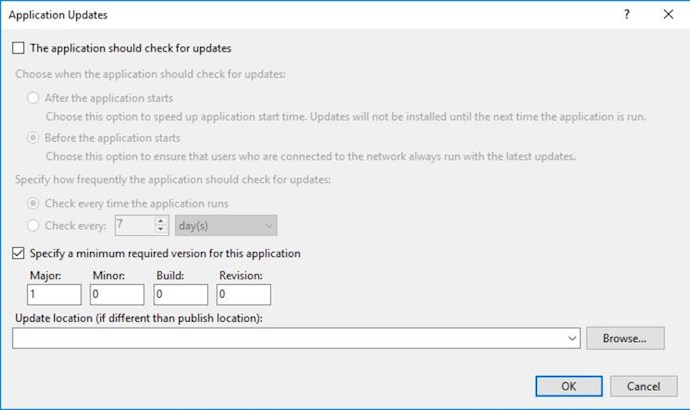
Setting the minimum version to the current version will force the update on the user instead of giving the user the option to download the new install. Generally, our customers want to force the new version on the users and not give them an option. In order to do this, you need to always remember to set the minimum version. This is a way to have the minimum version to allows be the current version. You simplly need to add this to your Project file. Open your wpf .csproj file into a text editor and add Target to the Project.
<Target Name="AutoSetMinimumRequiredVersion" BeforeTargets="GenerateDeploymentManifest">
<FormatVersion Version="$(ApplicationVersion)" Revision="$(ApplicationRevision)">
<Output PropertyName="MinimumRequiredVersion" TaskParameter="OutputVersion" />
</FormatVersion>
<FormatVersion Version="$(ApplicationVersion)" Revision="$(ApplicationRevision)">
<Output PropertyName="_DeploymentBuiltMinimumRequiredVersion" TaskParameter="OutputVersion" />
</FormatVersion>
</Target>
This target is now included in the Accelerator Templates and will be added whe generating systems in the future.