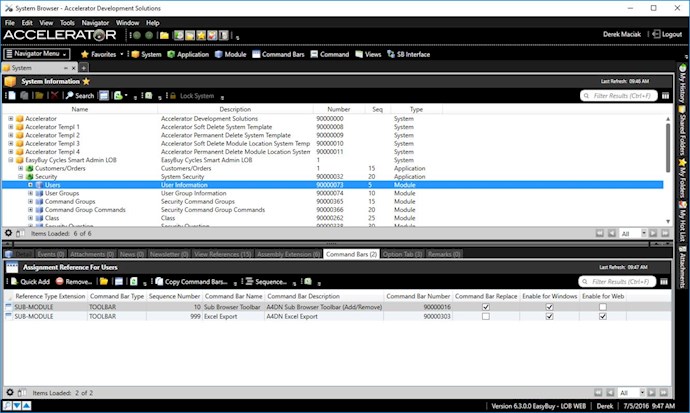The Accelerator allows you to define command bars, which contain commands, at several different locations:
- System
- Module
- Sub-Module
- Detail
- System_Search_Select
- Module_Search_Select
There are also 3 different command bar types:
- Menubar
- Toolbar
- Popup
Not all locations support a particular command bar type. Here are the command bar locations with the supported command bar types:
- System
- Menubar
- Toolbar
- Module
- Toolbar
- Popup
- Sub-Module
- Toolbar
- Popup
- Detail
- Menubar
- Toolbar
- System_Search_Select
- Menubar
- Toolbar
- Module_Search_Select
- Toolbar
- Popup
Here is a look at all the command bar locations and types:
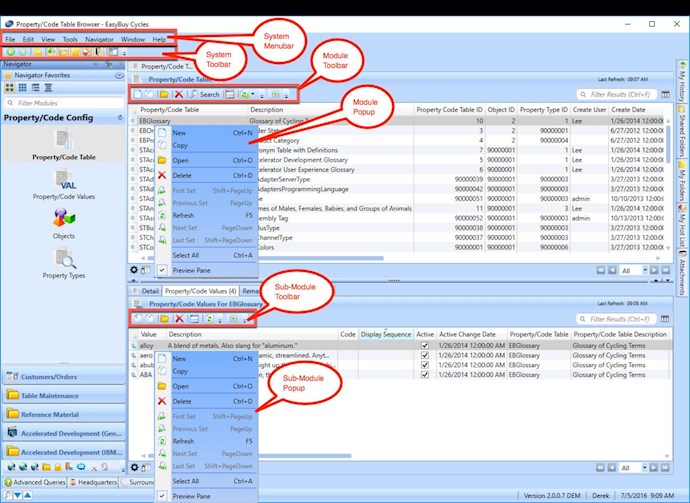
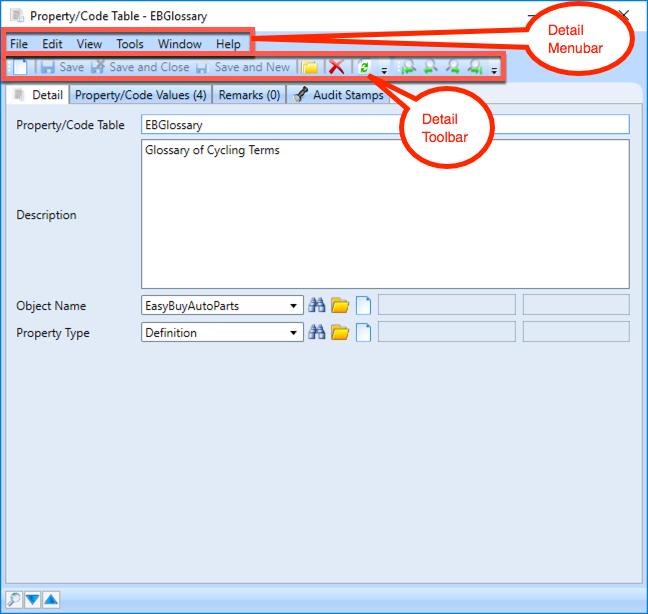
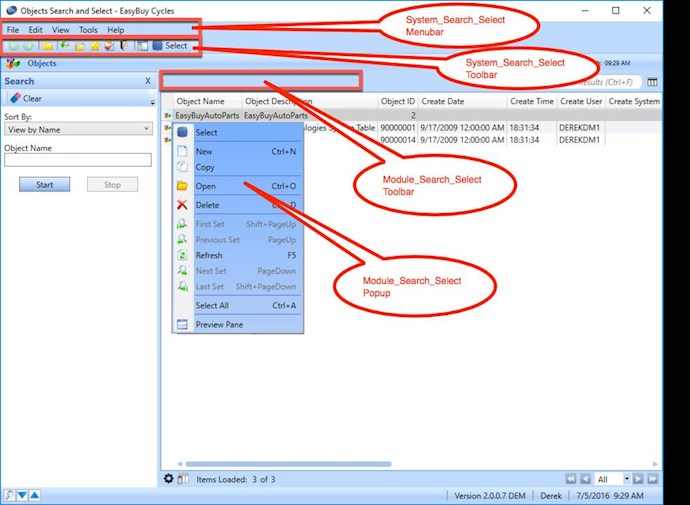
Command Bars can be defined at the System, Application and Module level. By default, the Accelerator generates all command bars at the system level. You can use the Accelerator Maintenance to change the system level command bars and commands, or add application and module command bars that replace the the higher level command bars. For example, the module level command bars will replace the application and system level command bars. You will notice that the command bars tab shows as a sub module on the system, application and module modules within the Accelerator Maintenance.
System Level Command Bars:
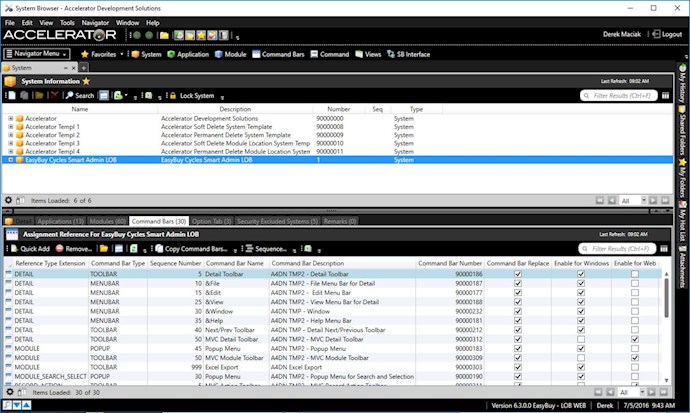
Application Level Command Bars:
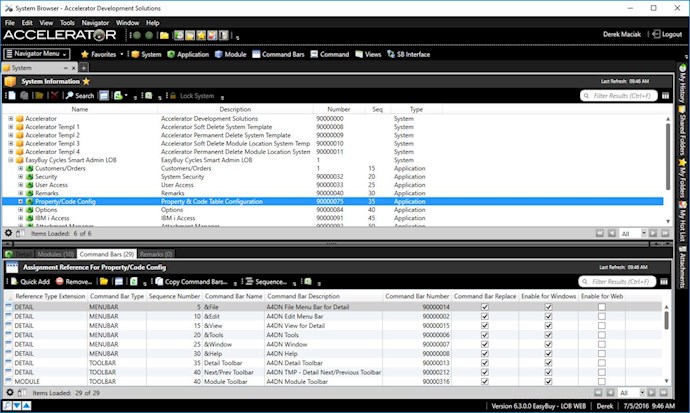
Module Level Command Bars: