If you upgrade Visual Studio, you will need to make sure the Accelerator is aware of the current tools version to use. The Tools version is used by the Accelerator in the following ways:
1) During Generation, the Accelerator puts the tools version in any project file that is generated by the Acelerator.
2) The Build Script uses the tools version to determine the correct MS build programs to use.
The Tools version used by the Accelerator is in you standard configuration file. You can access this by runing the Accelerator Luanch Pad and navigating to the Configuration Tab. Click the "Edit" button to open the configuration editor. Change the Visual Studio Tools version to the version you have installed. If you have multiple configuration files, you will need to make this change in each one.
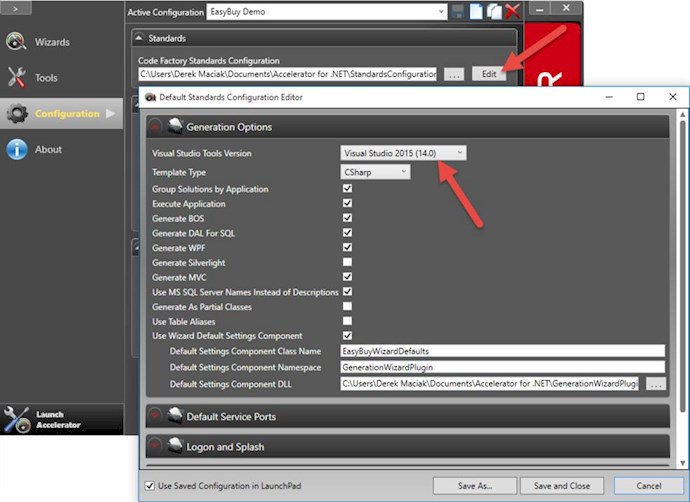
After changeing this setting, you will need to regenerate your build scripts. Go to this post to learn how to regenerate the build scripts:

