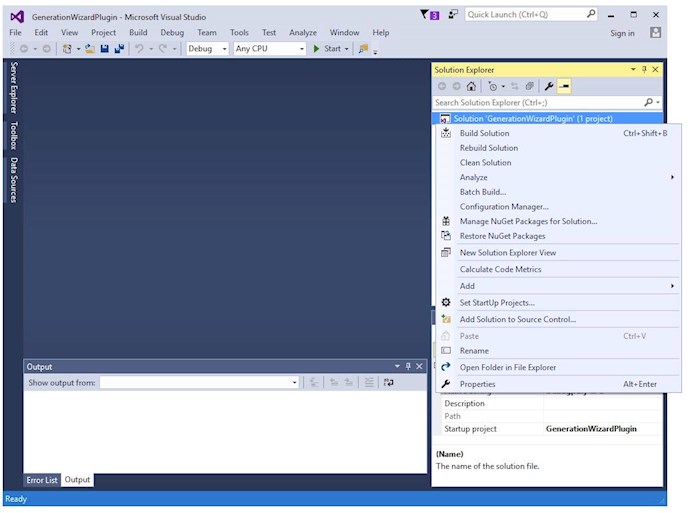Some users may require rebuilding the Generation Tool prior to generation. If your generation has failed to load the Generation Plugin follow this simple process to rebuild the solution on your local development machine.
Navigate to your Documents > Accelerator for .NET > GenerationWizardPlugin folder and open the GenerationWizardPlugin.sln Solution using your copy of Visual Studio 2012 or higher. Right click on the GenerationWizardPlugin project in the Solution Explorer panel and select “Rebuild Solution”. Once the solution is rebuilt, simply exit Visual Studio and you will be able to generate successfully.