Remarks is an Accelerator Module that can be added to any module. Remarks are added and removed via the Accelerator Maintenance.
In the Accelerator Maintenance, click on the SB Interface Module. Remarks can be added to either the Detail or the Explorer Content. You can choose to remove it from 1 or both. All you need to do is delete the SB Interface record.
In this example, I can delete remarks from the Customer Module Detail and Explorer Content by deleting these 2 records.
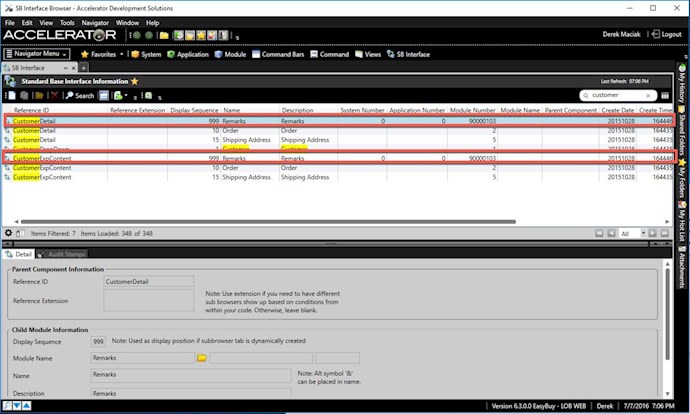
After you restart the system, you will no longer see the Remarks tabs.

