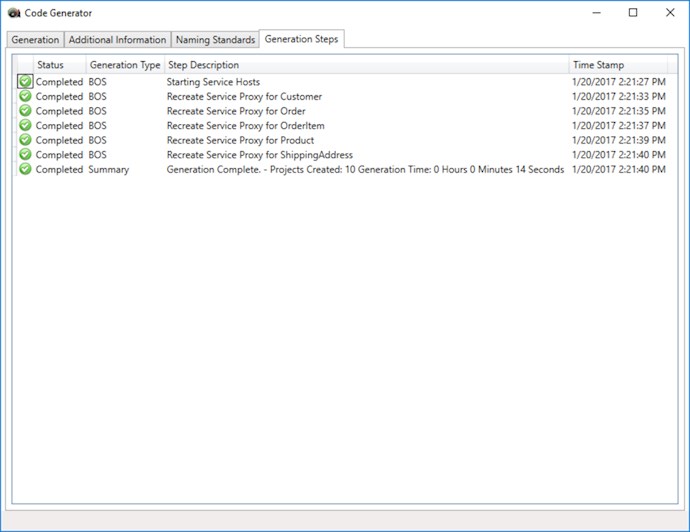Sometimes you need to regenerate all your service References. This can be done manullay in Visual Studio, or you can use our tool to regenerate all service references for the View Model and/or the Business Process.
To regenerate the service references, Click on the "Code Generator" located under the tools area in the Accelerator Launch Pad.
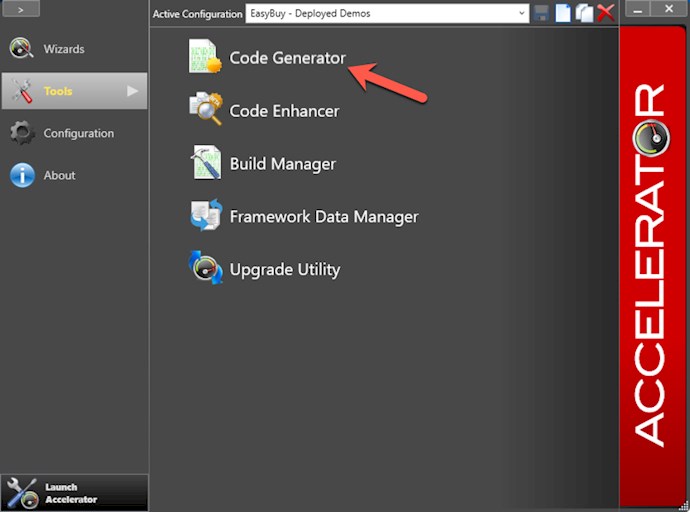
Then, 1) Click on the ellipse and navigate to your System Generation Configuration File.
Then, 2) Click the "Regenerate service reference" button.
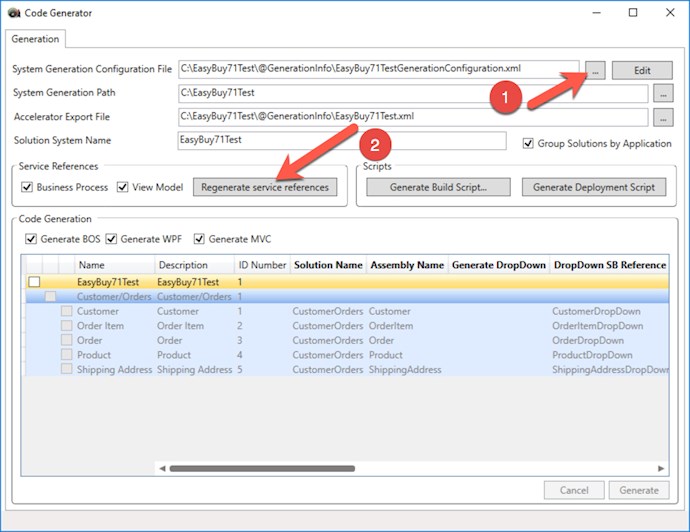
It will step through each module and regenerate the service references.