Visual Studio has a window that allows you to see all the DLL's that are loaded when running your system. Along with the DLLs that are loaded it also provides information such as DLL version, last modified date, and whether the debug symbols are loaded. This is very handy to make sure the correct DLL has loaded. Many times I have made changes to code and thought my code didn't work just to realize that my code changes were not picked up and loaded and that an older version of the DLL was being used instead. This window will help you ensure that the DLL you expected is what was actually loaded at runtime.
To acess this window during debug, click the menu item Debug --> Windows --> Modules (Ctrl+Alt+U)
Here is what it looks like in action:
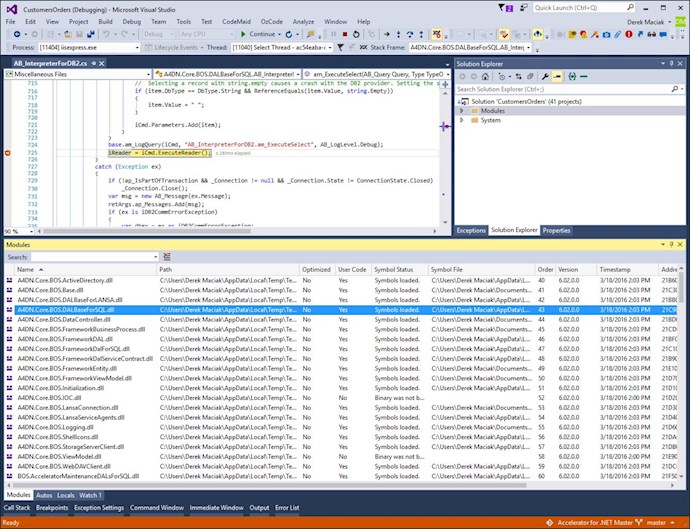
Here is some additional information from MSDN:

