If you change the View Columns for your View using the Accelerator Maintenance and don't see the correct columns in your content window datagrid, then try the following troubleshooting steps:
1) Make sure you have a Datamap defined for the column and make sure the string name matches your view column name. In this case, the view column name is YD1CIID.
maps.am_AddDataMap("YD1CIID", CustomerEntity.CustomerInternalIDProperty);
2) Make sure you don't have any user Column overrides that are being applied. To clear this, run your system and navigate to the module that has the changed view settings. Click the "Edit View Settings" button.
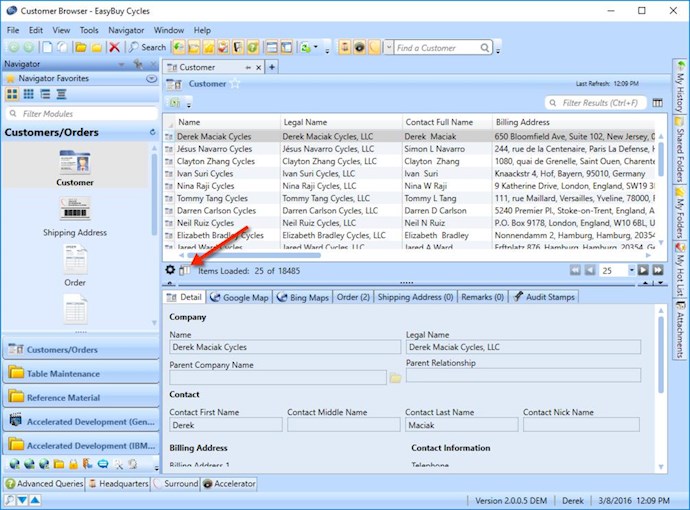
Then click (1) the default button and then click (2) OK.
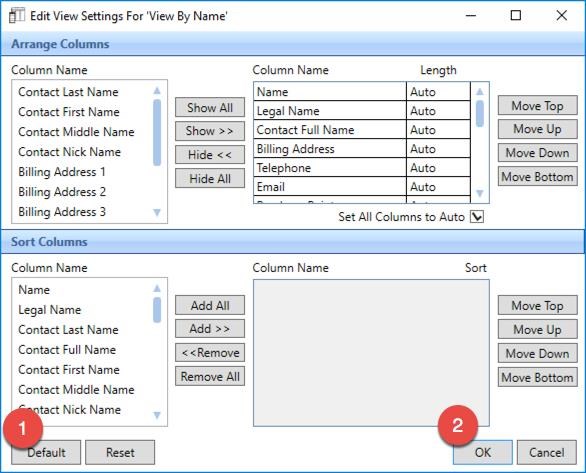
The User Override will be deleted and you will be using the defaut view which should contain your view column changes.
3) Try clearing the Accelerator Cache.

