Here is the Accelerator Architecture Diagram:
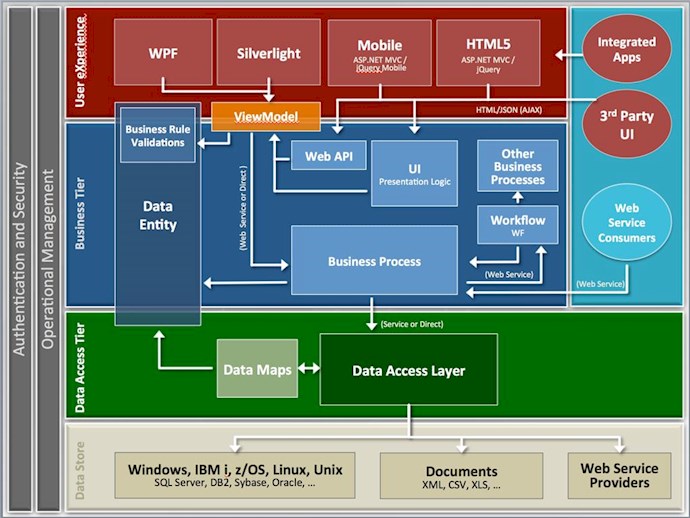
1. Data Entity
The data structure used to house data for a single record of the table for the module. In a generated system you will have the data entity project which will contain two c# files. One of them will contain the entity class itself and the other is meant to contain validation classes for that module. It will not initially contain anything out of the box and will have a sample of what a validation class should look like. In the properties subfolder of the data entity project you will see the description resources and message resources for the module. These are used to house module specific strings for the UI. Message resources are meant to house strings that need to be shown in messages such as those in validation errors or any other messages that need to show in the status bar or a message box. Description resources are typically used for descriptions of different fields and other UI elements.
2. Data Maps
The data maps project will contain a c# file housing mappings of database table columns to the module’s data entity properties. There can optionally be definitions of module relationships with other modules.
3. Data access layer
The data access layer project will contain the service contract for WCF services and the database specific DAL. These will be separate c# files.
4. Business Process
The business process project represents the business process layer and will typically contain three c# files in it, the module’s business process, service proxy for WCF and the VSM – the visual state manager. The VSM is the mechanism used to control the state of the UI during different modes of operation, such as creating a new record or reading an existing one and others.
The UI layer project will contain a WPF resource dictionary in a project folder called resources. This will contain any module specific WPF resources. There will also be four XAML files with a c# code behind. The Detail – This is what is shown when viewing a detail for a record. This is a WPF custom window; it is also shown when previewing a record in the preview pane. Each module will have this generated containing all the files from the module’s table as field and label controls. The dropdown – this is typically meant to be used in another module and provides a view on the module it is from. This is a control containing a combo box, a label, and buttons for exploring the module making a new record and opening up the detail of a selected one. The drop down will be a custom control. The explorer bar is a custom control containing the field used in search and sort. The content window – this is the area where the module’s records are being shown. You can provide different styles for different data presentations controls. Currently what is available is the card, data grid and list box. The content window base derives from control.

